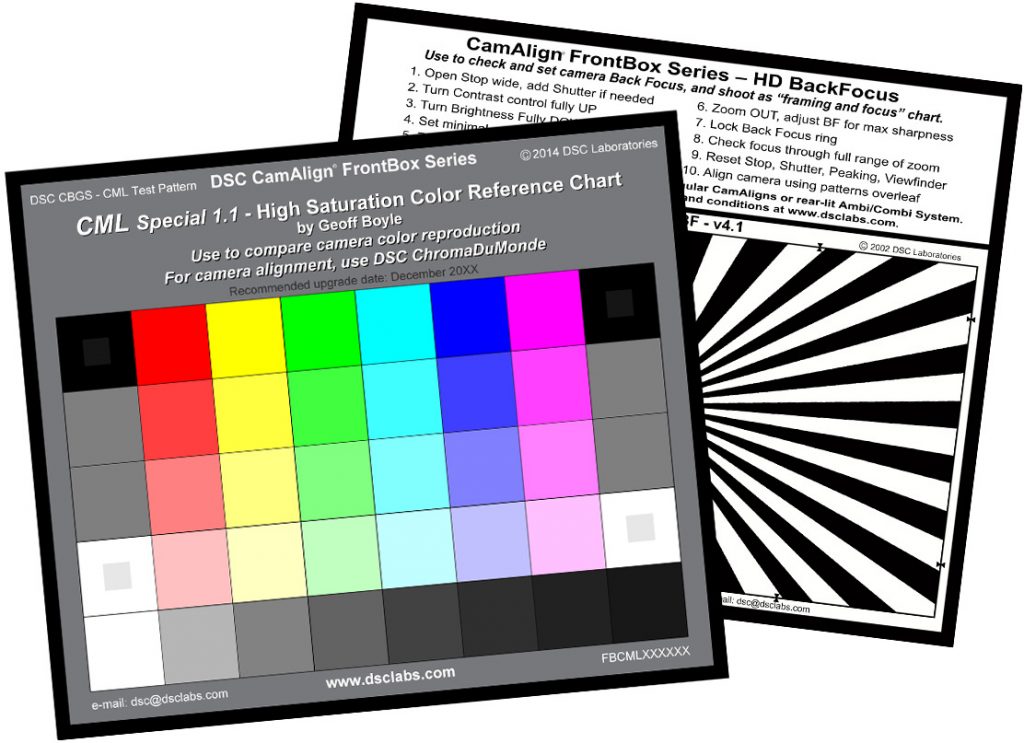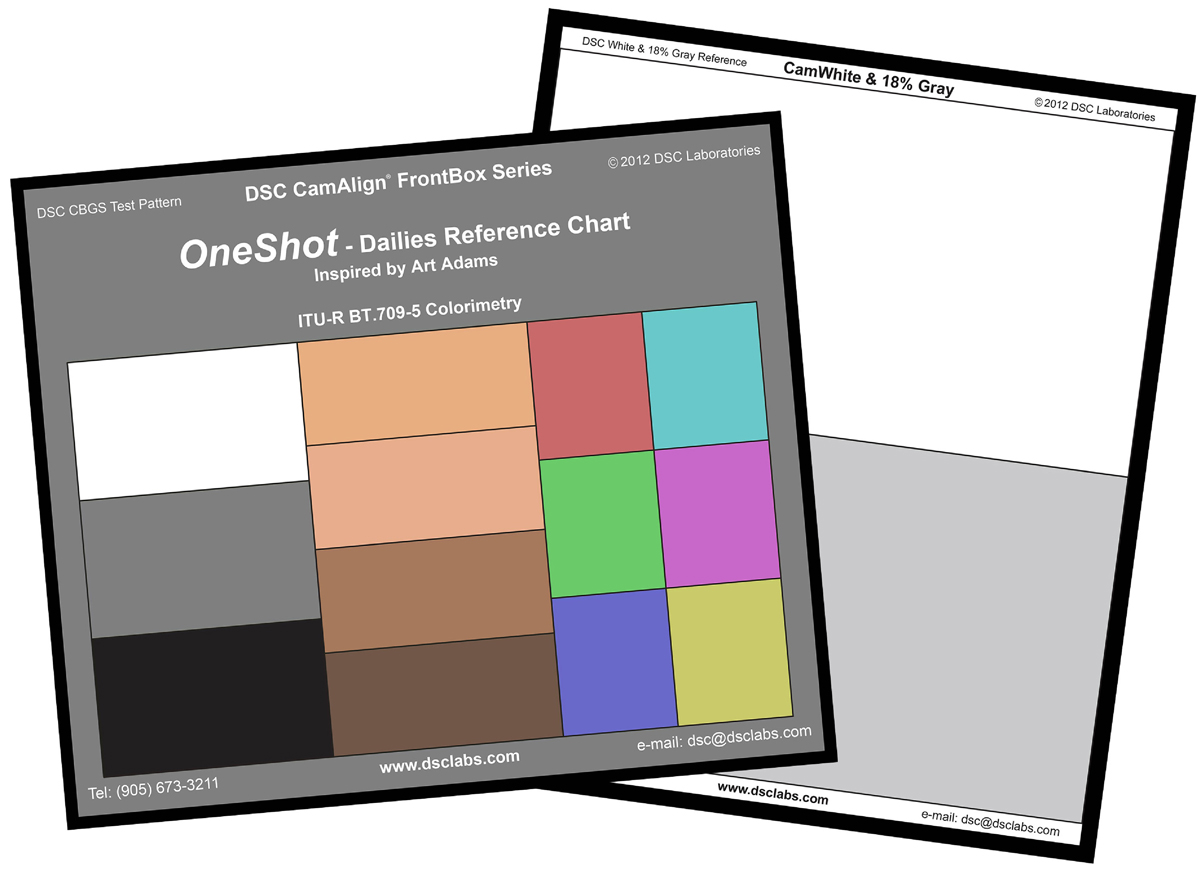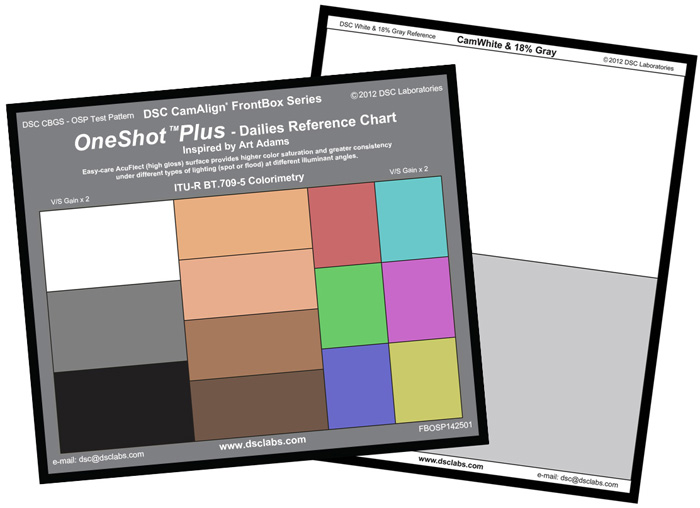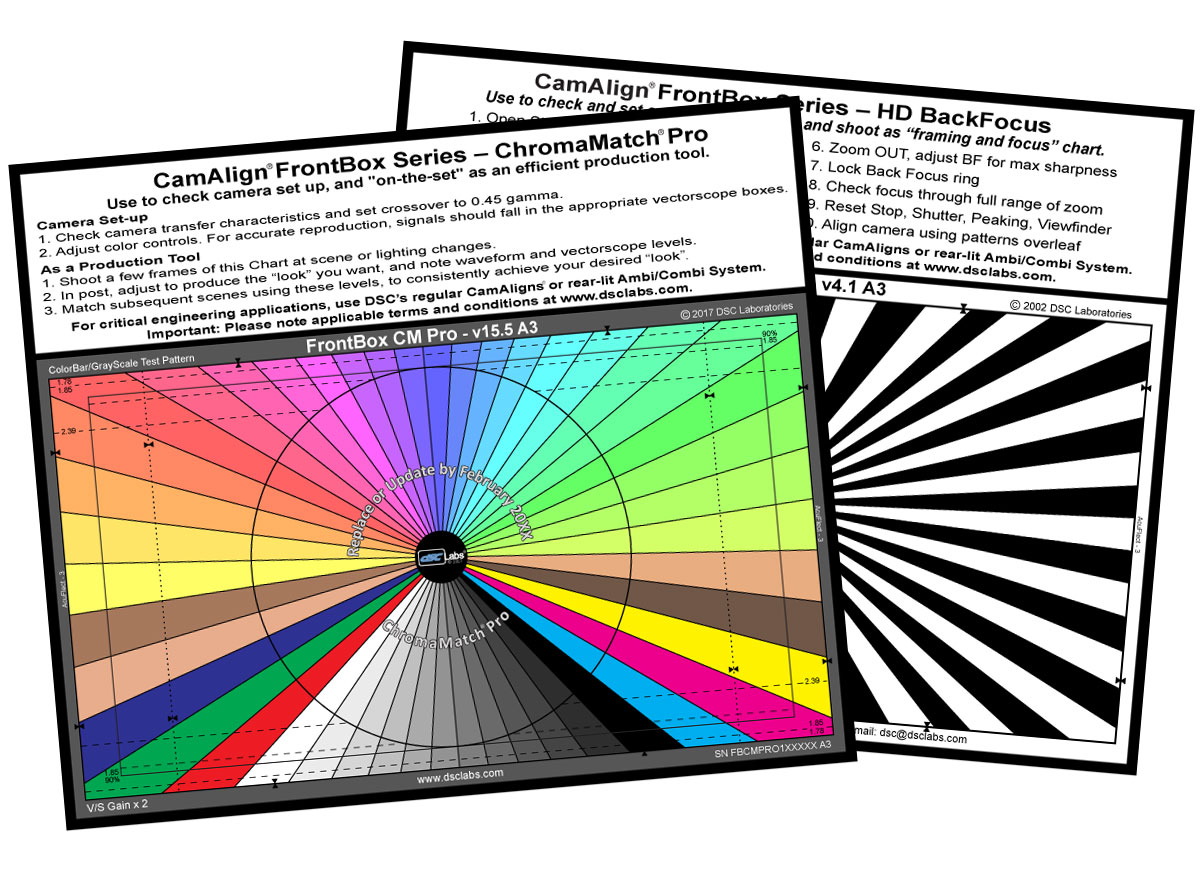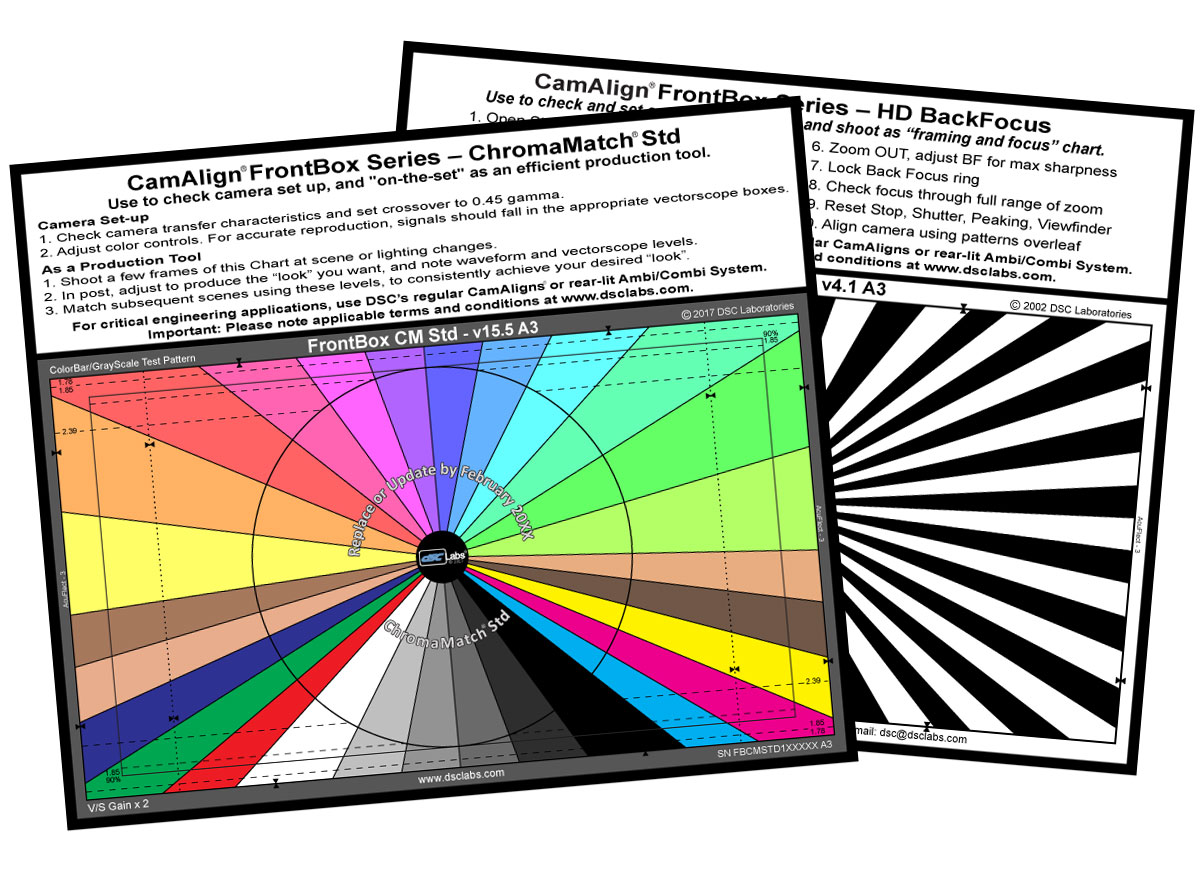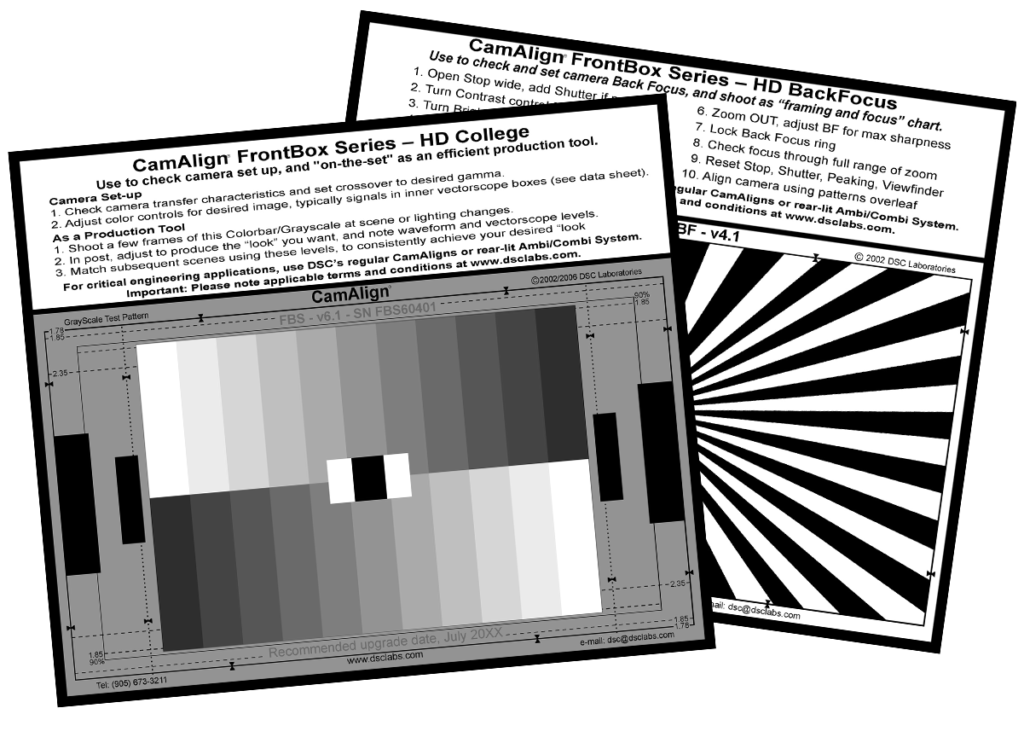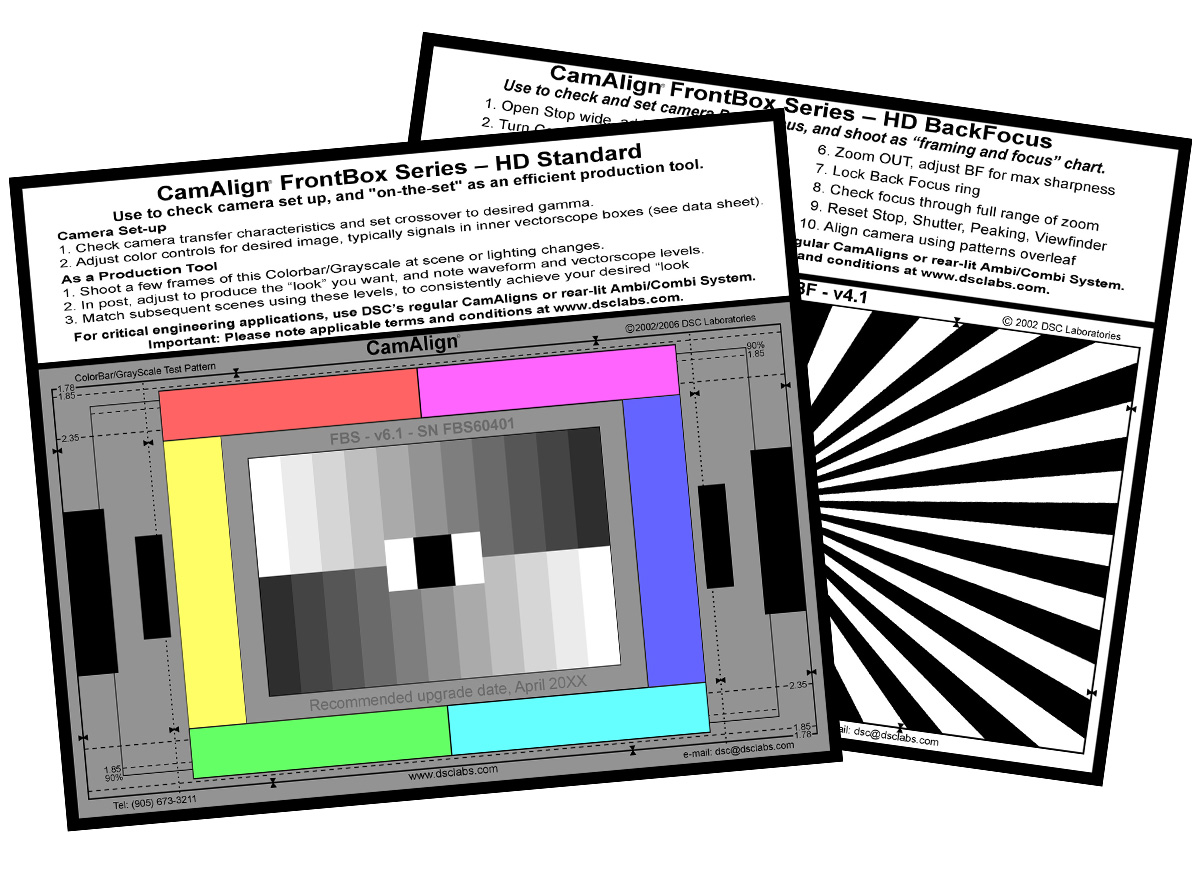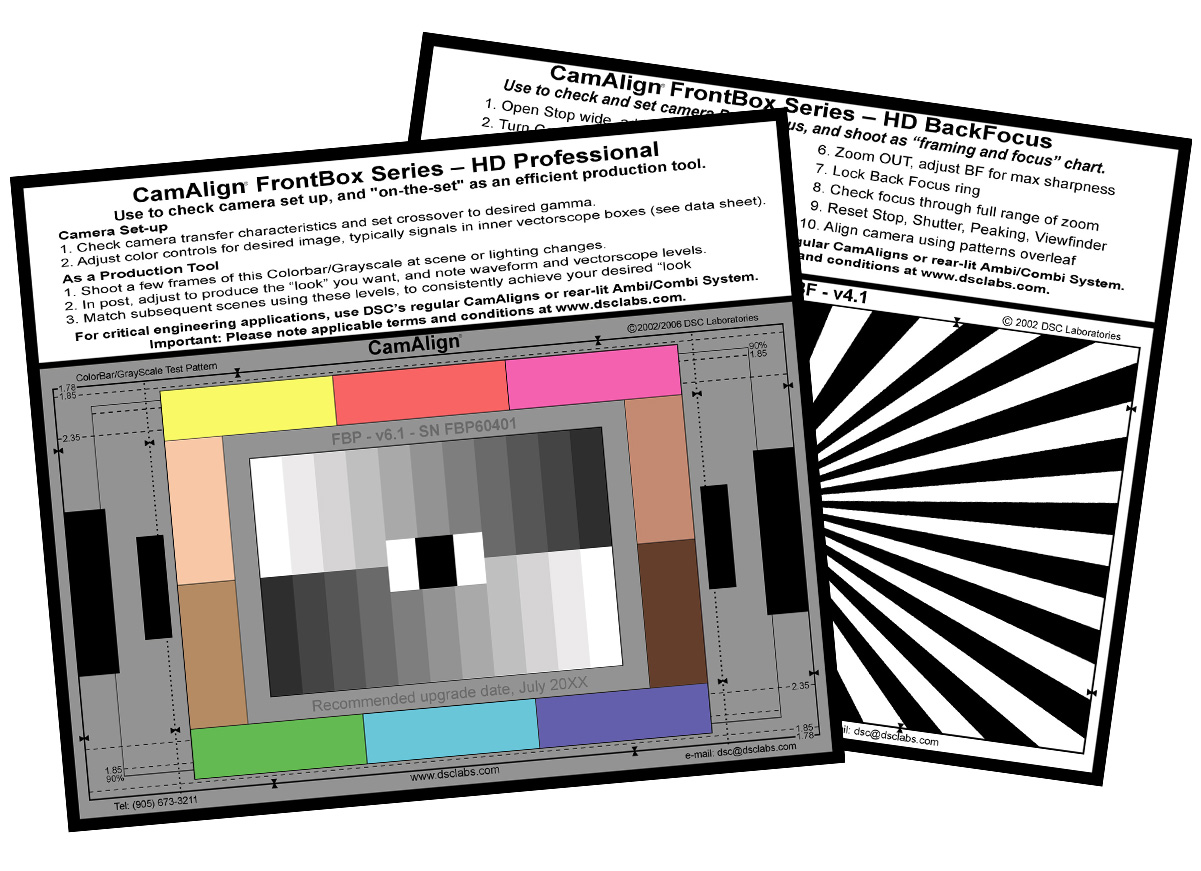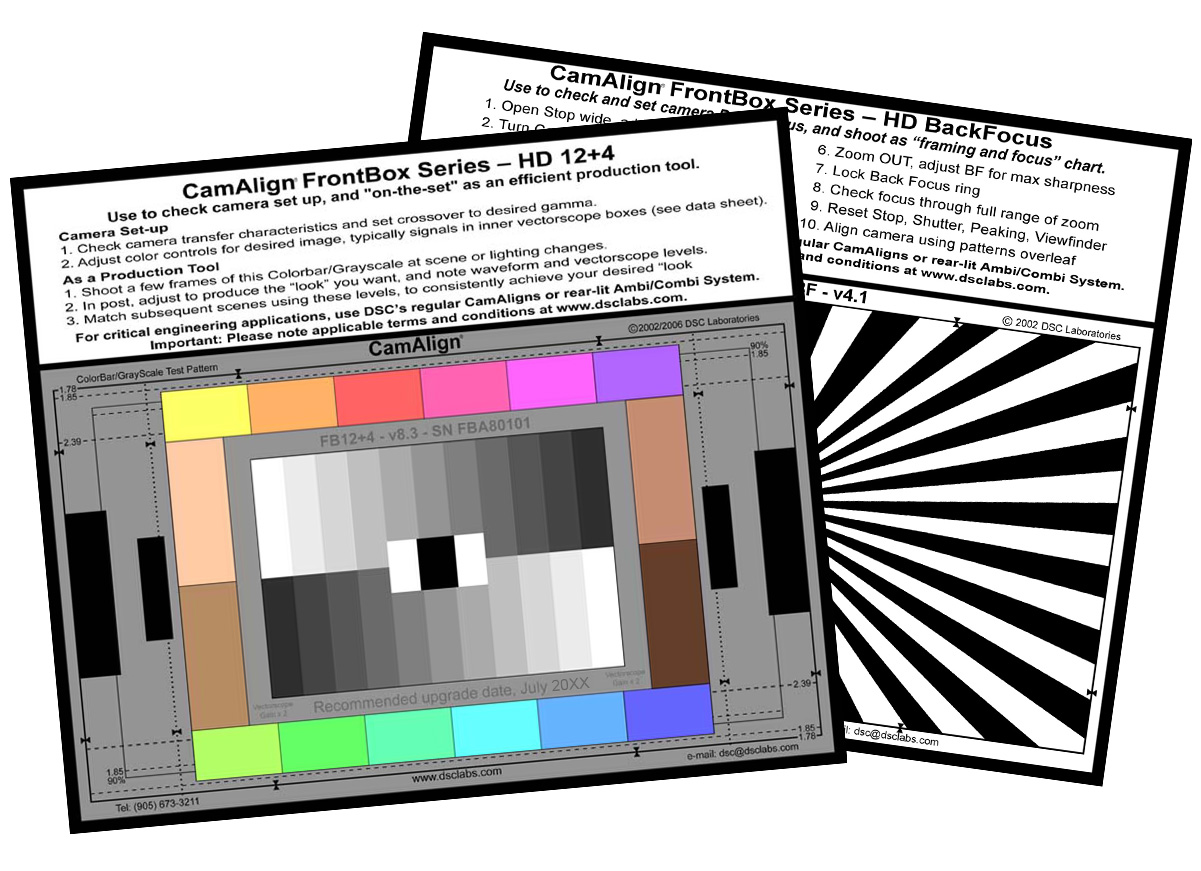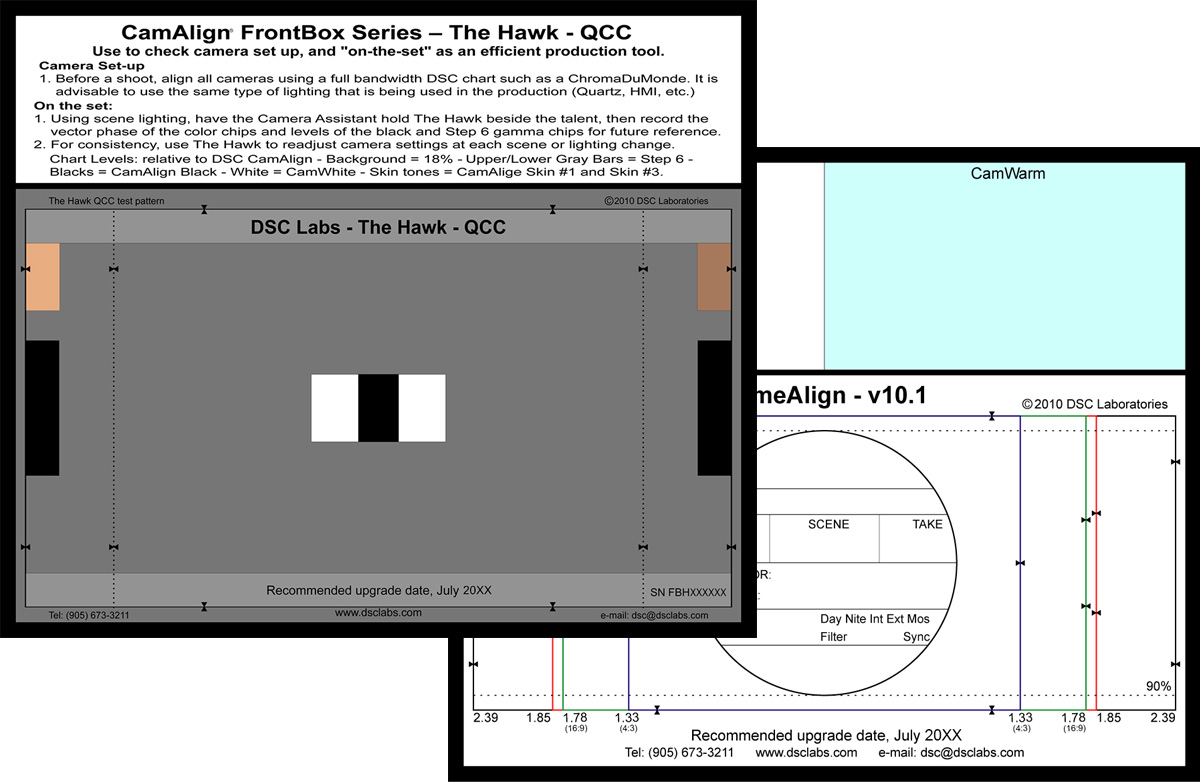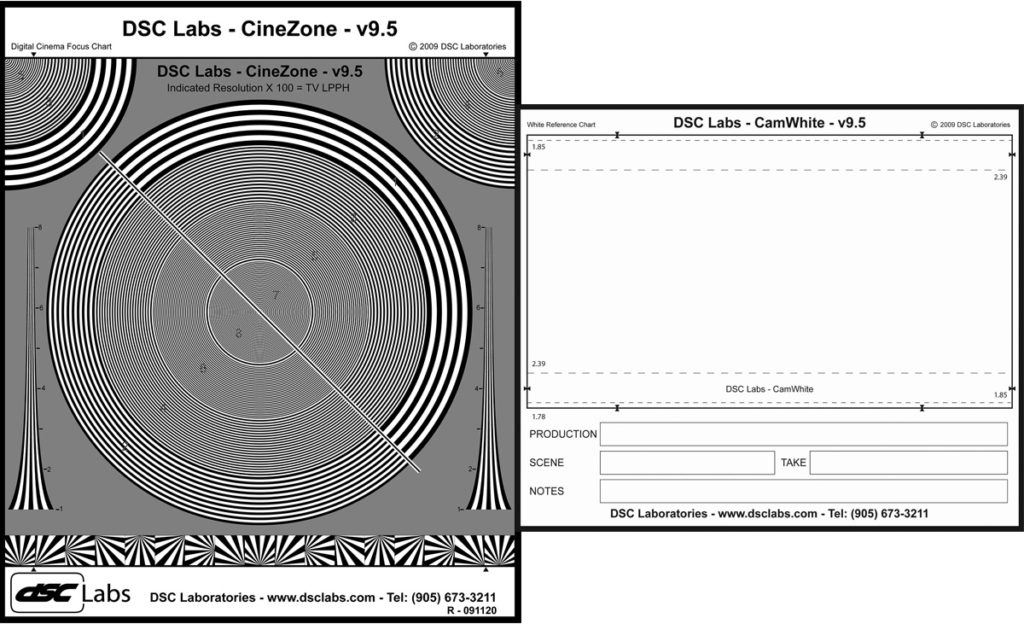CML FrontBox chart
The CML chart can be used for analysing the responses of different cameras under varying lighting and other conditions. Some cameras struggle with Blue, others with Red and still others with the secondary colors. Current lighting equipment, some discontinuous, some with spikes and uneven output, creates even more problems.