 White balancing a camera at arm’s length in water can be very different to white balancing when the card is 20-30 feet away as the increased distance through water will noticeably cool the image. So, whenever possible, place the SPLASH by the subject (say a wreck) then swim back and ZOOM in on the card to white balance and calibrate. Shooting a few seconds of the card can be very helpful when color matching in post.
White balancing a camera at arm’s length in water can be very different to white balancing when the card is 20-30 feet away as the increased distance through water will noticeably cool the image. So, whenever possible, place the SPLASH by the subject (say a wreck) then swim back and ZOOM in on the card to white balance and calibrate. Shooting a few seconds of the card can be very helpful when color matching in post.
During the day, it is helpful to use an orange colored warming filter, re-white balancing the deeper the dive. At night, obviously remove the color correction filter and switch from WIDE to FLAT port. If your camera has WB1 and WB2 settings, use WB1 for day shots and WB2 for night.
Shooting under available light, make sure you include tests shot during dark and rainy conditions. You may be astounded how marvellously your colors reproduce after white balancing on the Splash with the right cc filter – yep, that’s under dark and rainy conditions.
The following images are of the vectorscope from Apple’s Final Cut Pro (FCP), v10. If you look closely at the edges, you’ll see the three element colors:
Red (10-2 o’clock)
Blue (2-5 o’clock)
Green (5-10 o’clock)
The line from the center to 11 o’clock shows flesh tone accuracy (none showing in my images). When viewing the Splash, if any color is too far from center, it is exaggerated – if too close, it’s washed out. The idea is to get it as accurate as possible in production so as not to spend weeks (or months) in post trying to correct it in the timeline. Correcting in post may be unrealistic since you may never know what the REAL color was – unless some attempt was made to get it accurate in production.
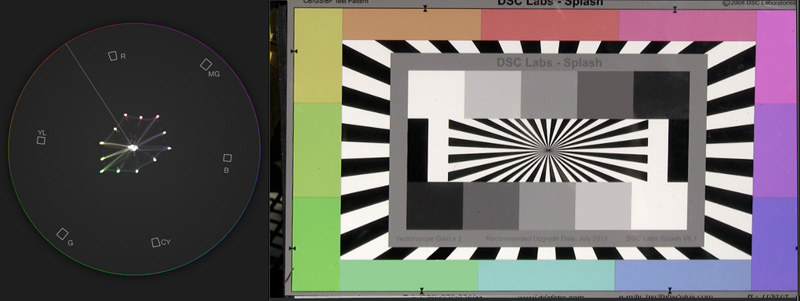
This is the benchmark, taken OUT of the water in the sun.
Note – the White is dead center.
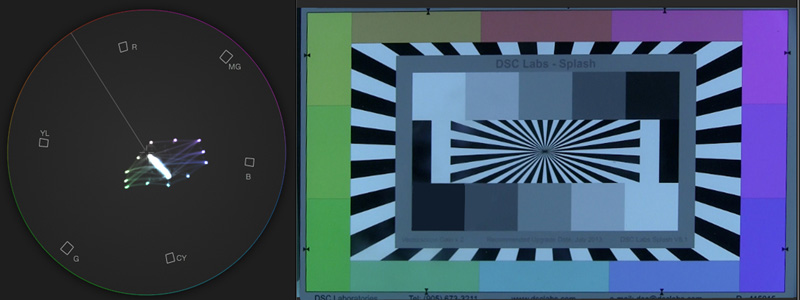
(NIGHT AUTO) This is the calibration done on the Auto WB setting while IN the water at night. This comes close to the 6000K temperature.
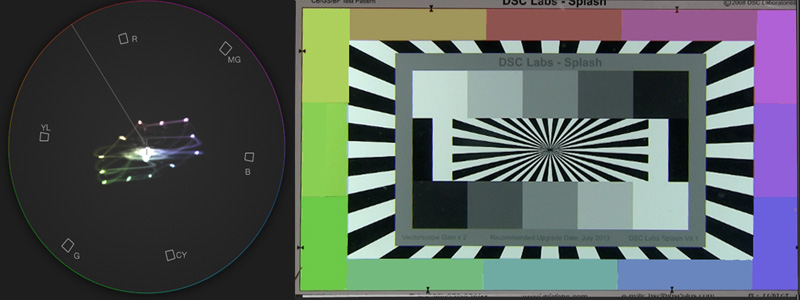
(NIGHT MANUAL) This is the calibration done with Manual preset to exactly 4000K, IN the water at night. Note that it gravitates to the cool (blue side).
For these demonstrations, I’m using the new Dual Ikilite LED lights with three different brightness settings. Remember that incandescent lights are warmer on lower settings, so do your color calibration in the pool before going on site.
Bio: Dale Franklin, by profession a veteran database engineer, is also an expert scuba diver and world-class videographer. Teaching scuba in the military in the west Pacific for three years, Dale now dives for sport in locations as diverse as the Red Sea, Wake Island, Hawaii, PNG, and all over the Caribbean, to name a few. Leveraging his computer skills in video editing, he now has endless hours of fun making hour-long video productions exclusively for family and friends.
To quote Dale, “The DSC Splash was a real find! In the last 12 years, I’ve upgraded my camera, housing, and lights three times and computer four times! The cat’s meow are my new underwater LED lights which are great for HD. My last video production was a six-month effort – a 76-minute show (NTSC, PAL, and H264 for Blu-Ray), grinding four 3GHZ processors to 100% for 111 hours”.

